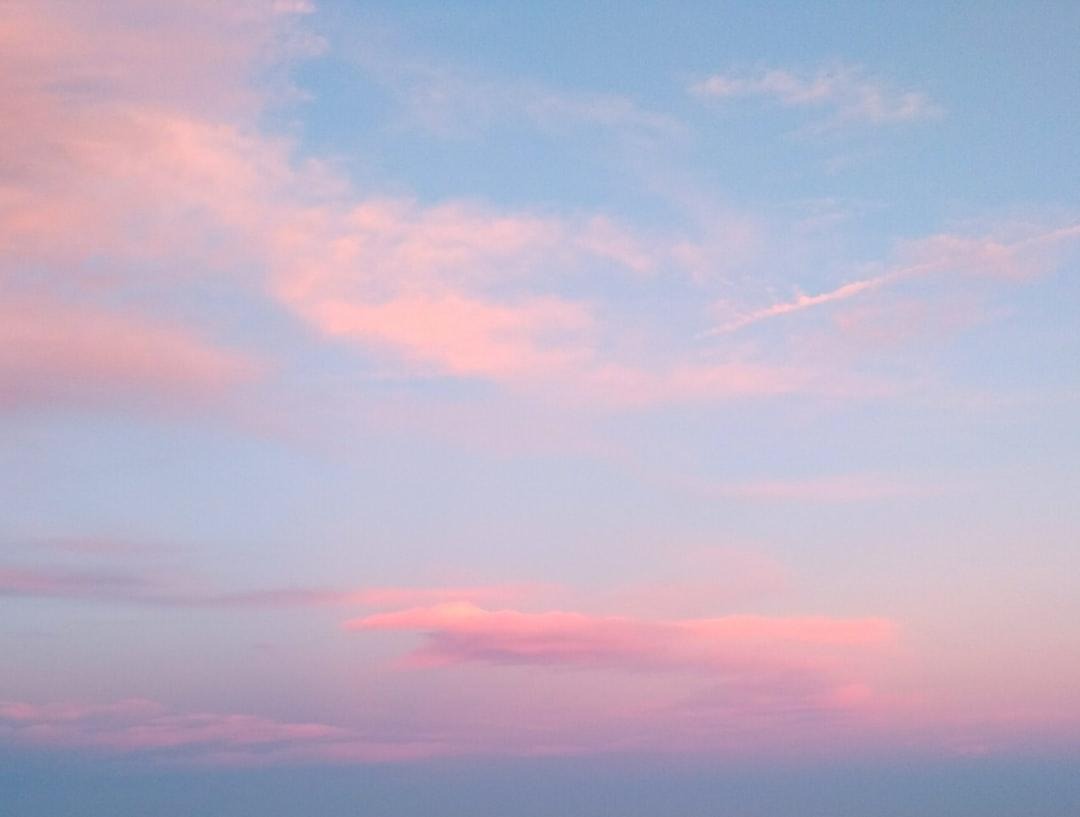| 일 | 월 | 화 | 수 | 목 | 금 | 토 |
|---|---|---|---|---|---|---|
| 1 | 2 | 3 | ||||
| 4 | 5 | 6 | 7 | 8 | 9 | 10 |
| 11 | 12 | 13 | 14 | 15 | 16 | 17 |
| 18 | 19 | 20 | 21 | 22 | 23 | 24 |
| 25 | 26 | 27 | 28 | 29 | 30 | 31 |
- sql
- CSS
- branch
- 교차 엔트로피
- window function
- AWS
- github
- L1정규화
- 코딩공부
- 버전충돌
- leetcode
- Git
- 선형 모형
- 클라우드컴퓨팅
- merge
- PYTHON
- 편향-분산 교환
- RLIKE
- coding
- 깃헙협업
- full request
- conflict
- elastic net
- early stopping
- L2정규화
- 온라인협업
- mysql
- programmers
- hackerrank
- HTML
- Today
- Total
목록분류 전체보기 (112)
Im between cherry
Japanese Cities' Attributes Problem Query all attributes of every Japanese city in the CITY table. The COUNTRYCODE for Japan is JPN. The CITY table is described as follows: Japanese Cities' Attributes | HackerRank Query the attributes of all the cities in Japan. www.hackerrank.com Solution SELECT * FROM CITY WHERE countrycode = 'JPN'
Select By ID Problem Select By ID | HackerRank Query the details of the city with ID 1661. www.hackerrank.com - Solution SELECT * FROM City WHERE Id=1661
Select All Problem Select All | HackerRank Query all columns for every row in a table. www.hackerrank.com Query all columns (attributes) for every row in the CITY table. The CITY table is described as follows: SOLUTION SELECT * FROM city
Revising the Select Query II Problem Revising the Select Query II | HackerRank Query the city names for all American cities with populations larger than 120,000. www.hackerrank.com Query the NAME field for all American cities in the CITY table with populations larger than 120000. The CountryCode for America is USA. The CITY table is described as follows: SOLUTION SELECT NAME FROM CITY WHERE popu..
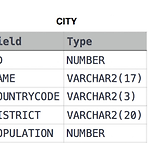 Hackerrank | MySQL | Revising the Select Query I
Hackerrank | MySQL | Revising the Select Query I
Revising the Select Query I Problem Query all columns for all American cities in the CITY table with populations larger than 100000. The CountryCode for America is USA. The CITY table is described as follows: Solution SELECT * FROM city WHERE population > 100000 AND countrycode = 'USA'
 Django 일기 | 사용자 인증관리: 회원가입
Django 일기 | 사용자 인증관리: 회원가입
오늘은 Django 사용자 인증관리에 대해 공부했다. 이를 활용해 instagram 클론 코딩을 할 수 있다. 사용자 인증관리란 회원가입, 로그인 form을 만드는 것이다. 맛보기로 보여드리자면, 아래와 같은 것이다. def signup(request): if request.user.is_authenticated: return redirect('articles:index') if request.method == 'POST': form = CustomUserCreationForm(request.POST) if for.is_valid(): user = form.save() auth_login(request, user) return redirect('articles:index') else: form = Cus..
 HTML & CSS 로 카드 레이아웃 만들기!!
HTML & CSS 로 카드 레이아웃 만들기!!
HTML과 CSS로 카드 레이아웃 만들기!! 이렇게 나와야하는데, 나의 첫 작품은.. 달라도 너무 다른 것을 두 눈으로 확인할 수 있을 것이다! 하지만 완성을 해보도록 하자!!! 첫 번째 HTML과 CSS에서 하나씩 고쳐가보도록 하자! 1. HTML에서 이미지를 넣은 부분을 와 으로 나눈다. 1-1. 그럼 HTML에 새로 생긴 header와 section 부분을 CSS에도 추가하고, .image클래스는 없애도 된다. 1-2. img는 header 안에 속해 있는 속성이므로 CSS에서 header > img 이런 식으로 표현해서 추가해준다. 1-3. h4도 마찬가지다. HTML의 header 안에 를 통해 글씨 크기를 정해줬기 때문에, CSS에서 .img_t 클래스를 없애고 CSS에서 header > h4..
 HTML/CSS를 위한 VSCODE 설정
HTML/CSS를 위한 VSCODE 설정
Python은 4 spaces, HTML/CSS는 2 spaces로 들여쓰기를 하기 때문에 vscode 설정이 필요하다. Tabl 키를 눌렀을 때 .py 및 .html 확장자에 따라 각각 다른 spaces로 들여쓰기가 되도록 설정하는 것이다. 1. 기본적인 Visual Studio Code의 환경 설정은 settings.json 이라는 파일에 작성되어 있다. * ctrl + shift + p 키를 누르면 차이 나오는데 그곳에 Open setting를 검색 * Preferences: Open Settings(JSON)을 찾아서 클릭 * settings.json 파일이 열린 것 확인 2. settings.json 파일에서 최상단 대괄호( {} ) 안에 아래와 같은 내용을 작성 후 저장하고 창을 닫는다. * ..